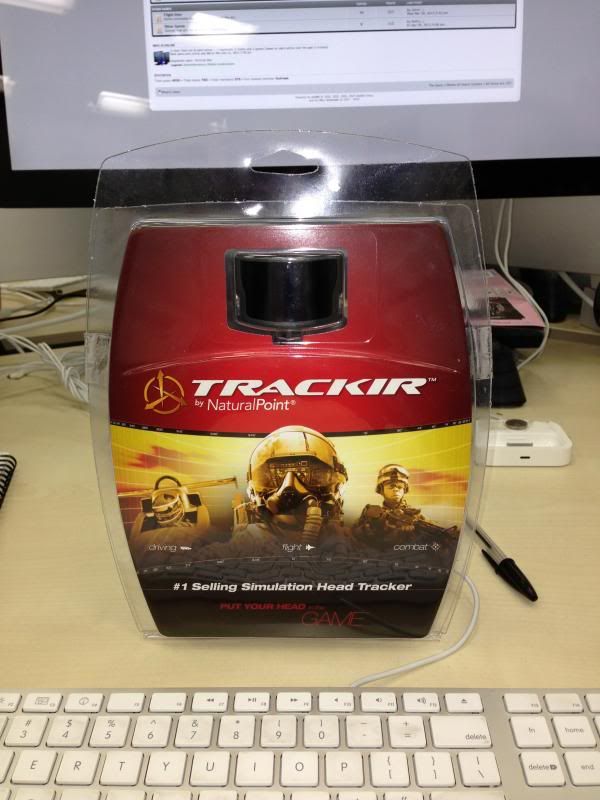Page 1 of 1
TrackIR Tips & Settings?
Posted: Tue Apr 02, 2013 11:38 am
by Terminal Boy
Not wanting to pollute the FreeTrack thread further, I'll ask my "persuade me to spend £130 on TrackIR 5" questions here..
Do you control your player's leaning (replacing Q & E keys) or zooming with the TIR?
Does the TIR allow the "peer over" and "look under" I've seen in one of the Dslyecxi A3 videos in A2
Any setup tips you found useful?
Re: TrackIR Tips & Settings?
Posted: Tue Apr 02, 2013 2:28 pm
by tryteyker
Peer over and look under are ArmA3-only as they aren't in A2 animation-wise. It's basically a smooth transition to the lower state of crouching.
You can control zoom and lean with TIR yeah, and much more fluent than with regular Q & E keys.
Also I want a TIR. Please send me one <3
Re: TrackIR Tips & Settings?
Posted: Tue Apr 02, 2013 6:04 pm
by Black Mamba
I find that the zoom is not really necessary though. Even though I can control it with the track IR, I have the zoom bound to mouse buttons as I don't really see the use for incremental zoom.
Regarding leaning, well, most of the time I'll still use the Q and E keys, the TIR induced leaning really being useful in a handful of situations only.
I might give a go at Dslyexci's way of doing it, using rudder pedals.
Re: TrackIR Tips & Settings?
Posted: Fri Apr 05, 2013 8:30 am
by Terminal Boy
I know what I'm doing tomorrow..
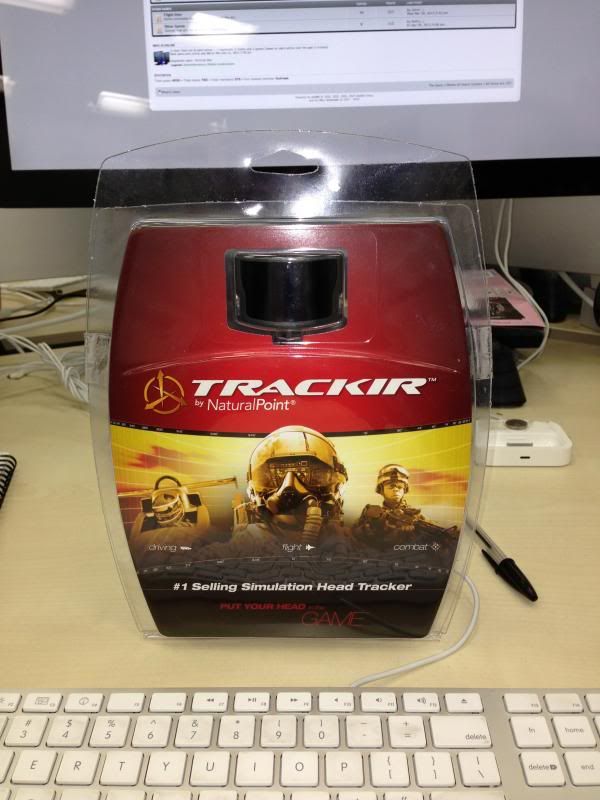
Re: TrackIR Tips & Settings?
Posted: Mon Apr 08, 2013 11:42 am
by Terminal Boy
Got this installed and those unlucky enough to have me in their fireteams on Sunday may have been wondering why my character was staring all over the place instead shooting the enemy.
Now you know..
Very easy to set up for A2/DayZ, though using the Z axis to control zooming took a bit of tweaking.
Happy to Dropbox settings if anyone's interested.
Re: TrackIR Tips & Settings?
Posted: Sat Aug 10, 2013 6:32 am
by Thirith
Apologies for the thread necromancy. I've searched the net for info on my question below but haven't found anything.
How feasible would it to set up a TrackIR below the screen rather than above it? I've got a desk with a sort of shelf above my monitor, with no space for the TIR. If I use the headset clip-on and position the TIR just below the screen's lower right-hand corner, would it still work fairly well?
Re: TrackIR Tips & Settings?
Posted: Sat Aug 10, 2013 1:13 pm
by Terminal Boy
It should be fine as long as the receiver unit can be angled so that it can see all 3 of the LEDs on the headset mounted clip through your complete range of head movement.
My receiver is around 10-15 cm above the centre LED on my track clip, so I don't see how being that distance below would be a problem. Side mounting would work as well IMO.
Re: TrackIR Tips & Settings?
Posted: Sat Aug 17, 2013 5:57 pm
by Thirith
Well, my TrackIR arrived and while I haven't spent much time playing around with it, from what I can tell it's very cool to play Arma 2 with it. It'll definitely take some getting used the whole "moving your head while still looking at the screen" thing, but this definitely help immersion and gives me a better sense of my surroundings. It's somewhat less smooth in Arma 3, but I imagine that's because the game runs less smoothly in general.
Having the TIR below my screen didn't work particularly well, but I ended up putting it on the shelf above my screen, and that works pretty well even with the hat clip. Will try out the Pro clip soon, although I might wait until it's a bit less hot - when it's as warm as it was today, I don't particularly like wearing my headset for more than 10-15 minutes.